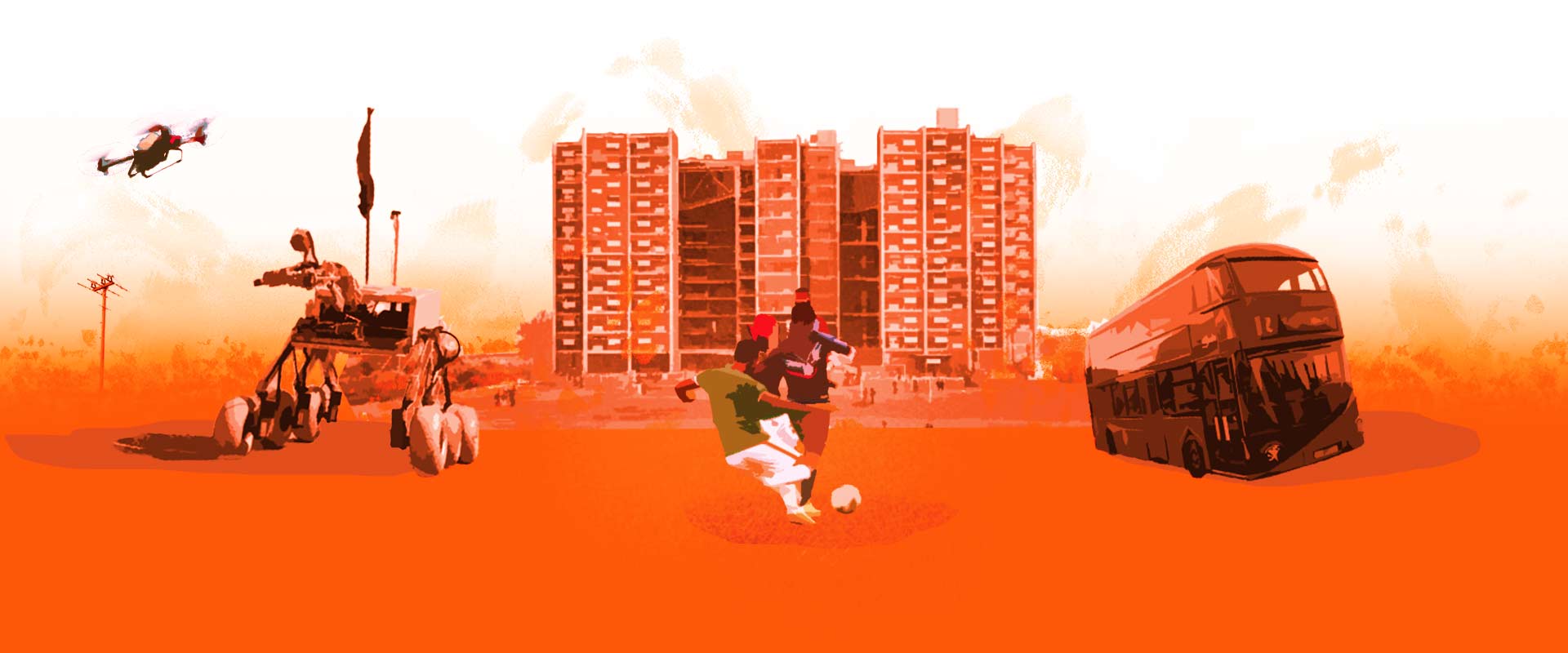LMS Course Enroll Notice – Spring 2024
Publish Date :
January 24, 2024
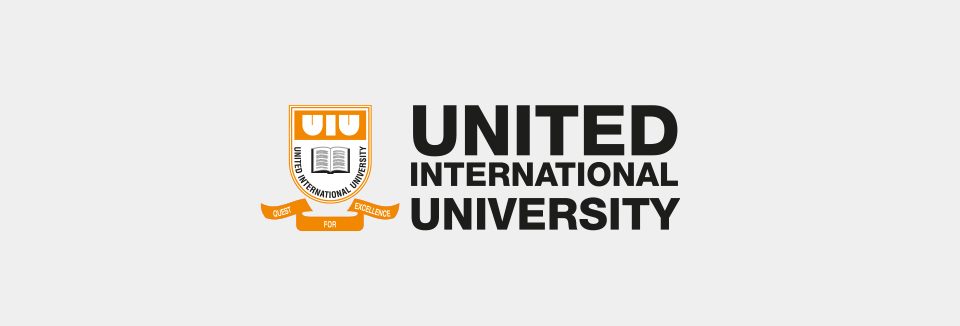
This is to notify all UIU students that if the students have completed their registration by January 23, 2024, they are enrolled in their courses on eLMS automatically.
Students, who have registered after January 23, 2024 or changed any section, will not be automatically enrolled in their courses. They have to enroll in their course(s) using enrollment Key 1234 (Default Key for all courses).
Instructions to enroll the course manually
[If the default enrolment key does not work, please request your course teacher to provide the key]