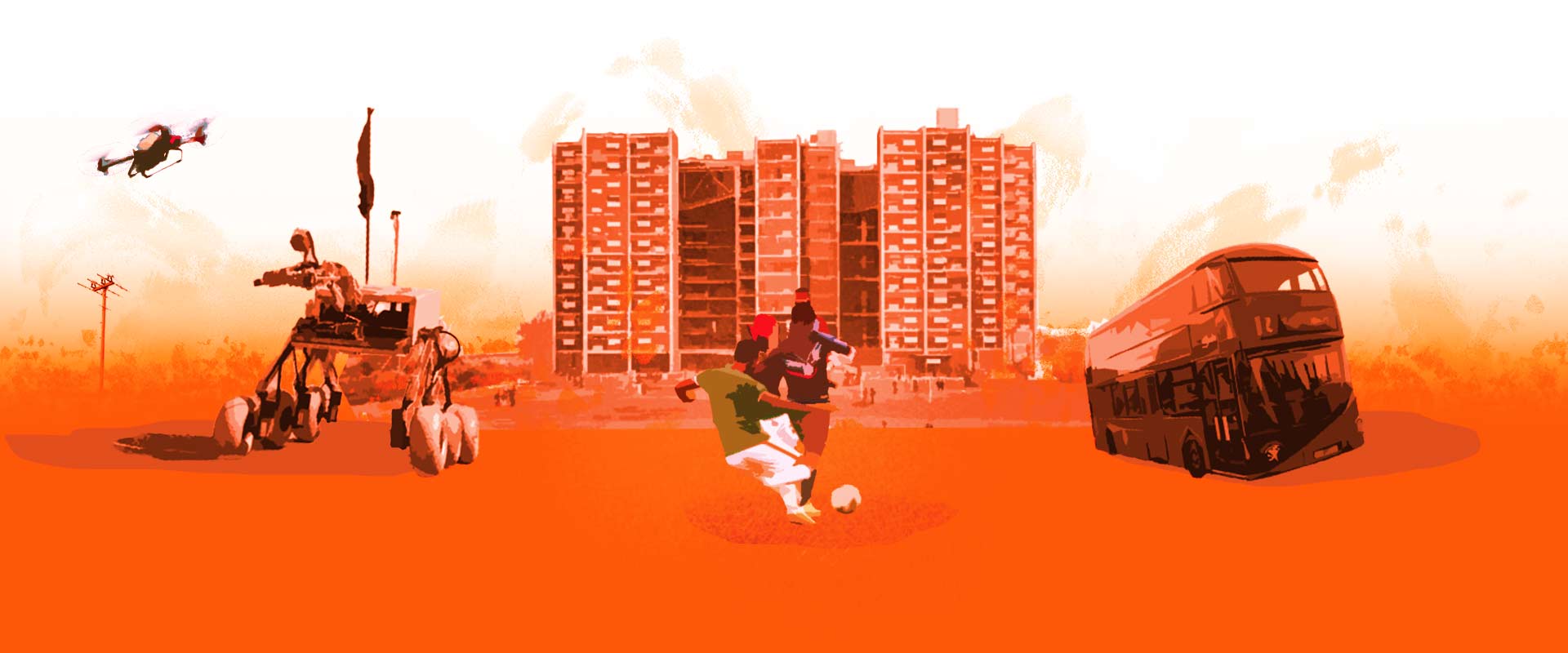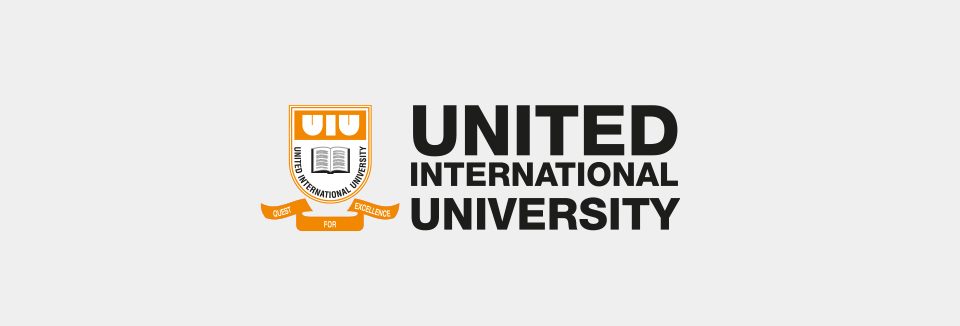
Instruction for Accessing Official Email Address
- Visit: gmail.com
- Enter your official email address which is provided by UIU and click next.
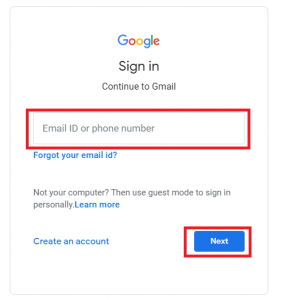
- Enter your password provided by UIU and click next.
If you did not have the password please contact us at cits@admin.uiu.ac.bd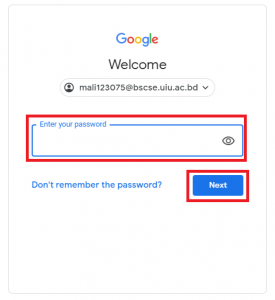
Tutorial: Click Here.
Instruction for Accessing UCAM
- Visit: ucam.uiu.ac.bd
- Click Reset
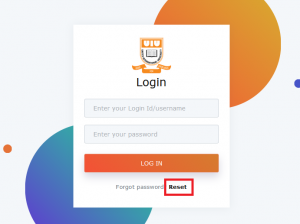
- Enter login ID (login ID is your student ID) and click Send Reset Link
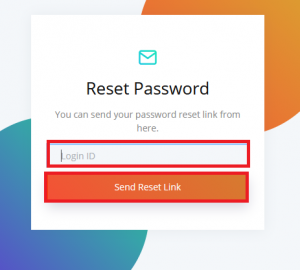
- After click Send Reset Link, a password reset will be sent to your official email address, login your email and browse the mail and click the link.

- After clicking the link, this window will open. Set your own password from here.
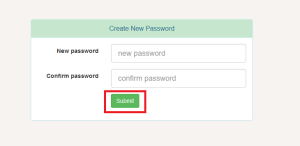
Instruction for Accessing LMS
- Visit: lms.uiu.ac.bd
- Click on “Forgotten your username or password”
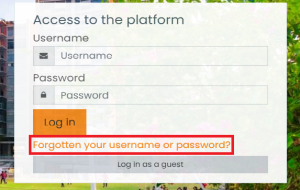
- Enter your username in the search box (NB: Your username is your student ID) and click search.
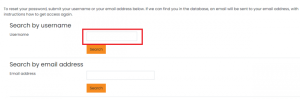
- After that, click Continue and check your official email address (ex: jhon203000@bscse.uiu.ac.bd)
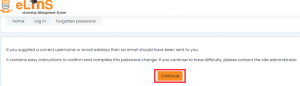
- Open mail and click the reset link.
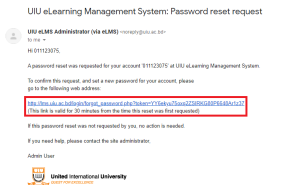
- Set your password and click “Save Changes”

Tutorial: Click Here
For any query, contact at cits@uiu.ac.bd.